Nikon D3100 Digital SLR Camera Software Driver and Firmware (Version A:1.02, B:1.01) update for Microsoft Windows and Macintosh Operating Systems.
Nikon D3100 Software Downloads
Operating System (s) : Microsoft Windows 8, Windows 7
Operating System (s) : Microsoft Windows Vista, Windows Xp
Confirming the firmware version:
- Turn on the Nikon D3100
- Press the MENU button and select Firmware Version from the setup menu.The camera’s firmware version will be displayed.
- Turn off the Nikon D3100
Basic Download and Nikon D3100 Installation instructions for Windows and Macintosh: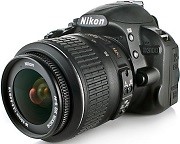
- Create a new folder with an appropriate name on your computer’s hard disk.
- Download F-D3100-V102.exe (Windows) or F-D3100-V102.dmg (Macintosh) to the folder created in step 1.
- Run F-D3100-V102.exe or F-D3100-V102.dmg to create the folder titled D3100Update, containing the following file: -D31000102.bin: the firmware.
- Format an SD memory card with the camera and use a card reader or similar device to copy D31000102.bin to the memory card.
- Insert the SD memory card containing the downloaded firmware into the camera and turn on the camera.
- Select Firmware version from the setup menu and follow the instructions displayed to upgrade the Nikon D3100 camera’s firmware.
- After the upgrade is complete, turn the camera off and remove the memory card.
- Access the Firmware version item in the setup menu to confirm that the camera’s firmware has been upgraded.
Modifications/Note for Nikon DSLR D3100 Firmware Version A:1.02, B:1.01:
- Remaining battery charge is now accurately detected for Rechargeable Li-ion Battery EN-EL14a.With A firmware Ver. 1.01/B firmware Ver. 1.01 or earlier, the number of images that can be captured (battery life) when an EN-EL14a is used is less than when an EN-EL14 is used. By upgrading A firmware to Ver. 1.02 and B firmware to Ver. 1.01, EN-EL14a performance is maximized so that more images can be captured (battery life) than when an EN-EL14 is used.
- Number of shots possible with the EN-EL14a (rated capacity: DC 7.2 V, 1230 mAh; with D3100 A firmware Ver. 1.02/B firmware: Ver. 1.01)Single-frame release mode: Approximately 620 shots (CIPA standard*)Continuous release mode: Approximately 2350 shots (Nikon standard*)
Software:
Operating System (s) : Mac OS 10.6.5, Mac OS 10.7, Mac OS 10.8.5
- Nikon D3100 Mac Firmware – Download (15.2MB)
Download the software, firmware and drivers to keep your Nikon D3100 DSLR Camera.