Nikon Coolpix 2100 Digital Camera Software Driver and Firmware (Version 1.1) update for Microsoft Windows and Macintosh OS.
Nikon Coolpix 2100 Software Downloads
Operating System (s) : Windows XP, Windows ME and 2000, Windows 98
- Nikon Coolpix 2100 Win Xp Firmware – Download (626KB)
- Nikon Coolpix 2100 Win ME Firmware – Download (626KB)
Basic Download and Nikon Coolpix 2100 Installation instructions for Windows and Macintosh: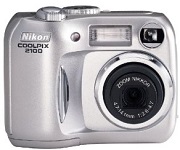
- Download and expand the firmware files, Format an approved CF card in the camera.
- Connect Camera to computer (in MSC USB mode) or use a CF Card Reader
- Copy to the top level of the card the downloaded “firmware” folder (which contains the “firmware.bin” file).
- Disconnect camera from computer, Start camera in “Setup Mode” while pressing “Delete”.
- Follow the camera’s on-screen menus.At completion of upgrade restart camera (in Shooting mode).
- Re-format Card.
Modifications/Note for Coolpix 2100 Firmware Version 1.1: An issue where the battery indicator showed that the battery was almost empty even though the battery was full, when using NiMH batteries, has been corrected.
Operating System (s) : Mac OS 9.2.2, Mac OS 10.1.5
- Nikon Coolpix 2100 Mac Firmware – Download (625KB)
Download the software, firmware and drivers to keep your Nikon Coolpix 2100 Digital Camera.